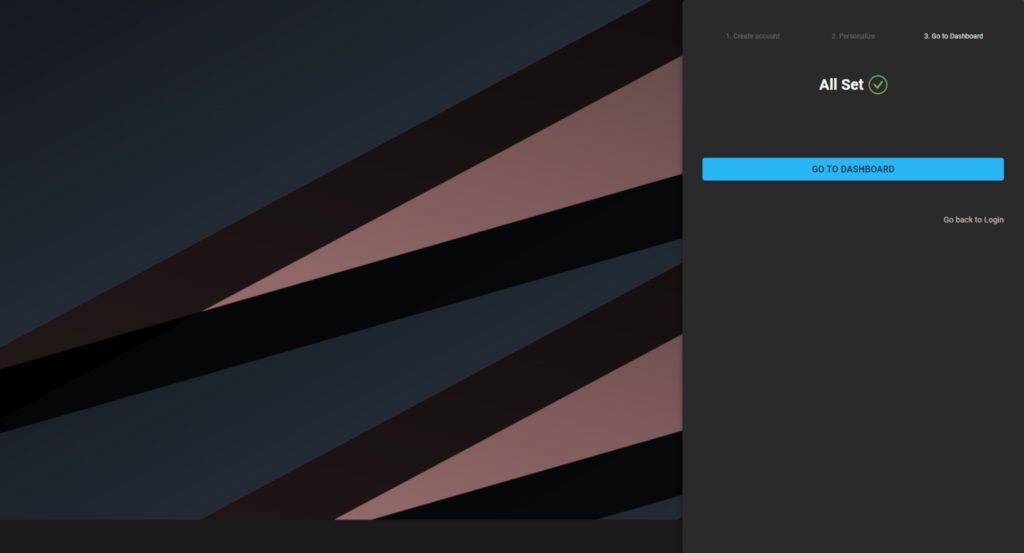By adhering to our comprehensive guide and diligently navigating through the 7 steps, you will establish an unassailable foundation for securing and monitoring your devices. Through the creation of an i46 account, affiliatiated to an existing organization, or linked to a new one that you create, you will have access to a personnalized dashboard.
Step 1 – Access the account creation form #
You are a new user, click on ‘Sign up here’ to enter your informations.
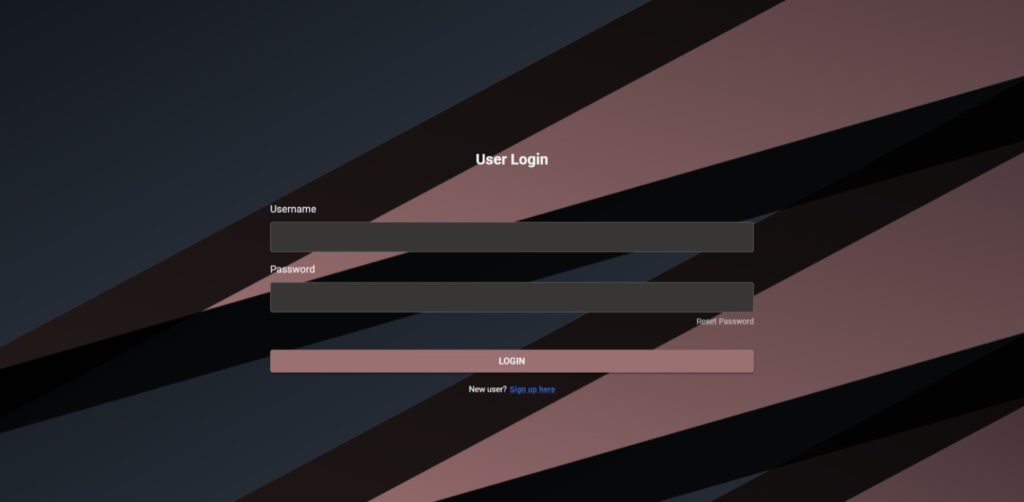
Step 2 – Fill in your information #
Either by registering through your Google account or directly through the i46 form, you are required to fill the blanks.
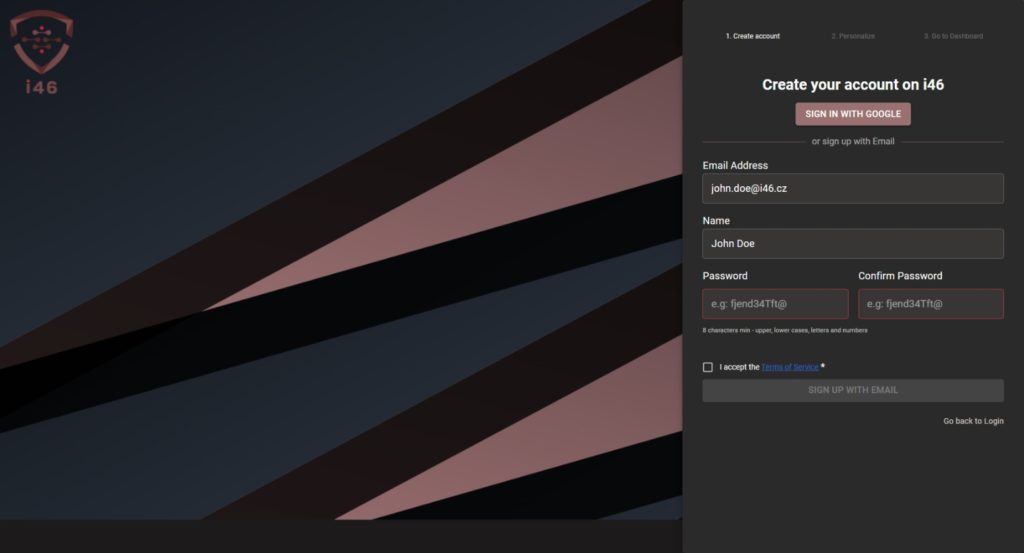
Step 3 – Verify your email address #
Once the ‘Sign up with email’ button has been pushed, check your inbox and click on the link sent to confirm your email address.
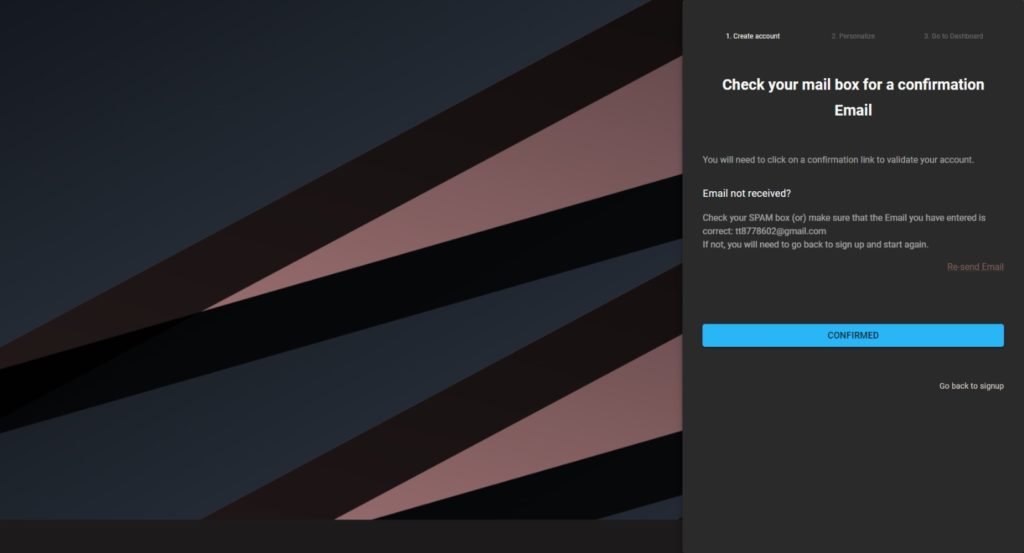
Step 4 – Continue the onboarding #
You can now confirm and continue your onboarding.
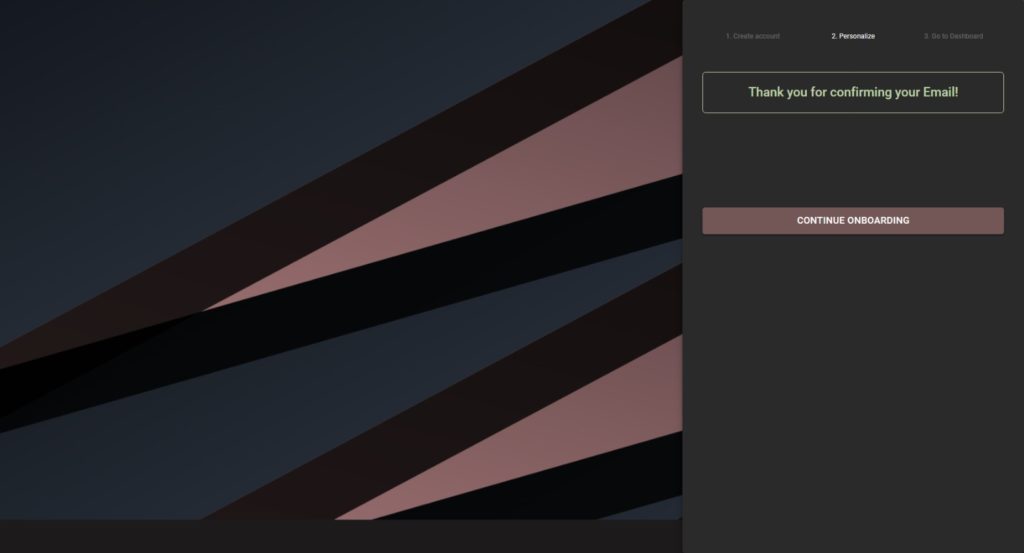
Step 5 – Register your organization #
Starting from now, you will have to choose between registering a new organization or join an already registered one.
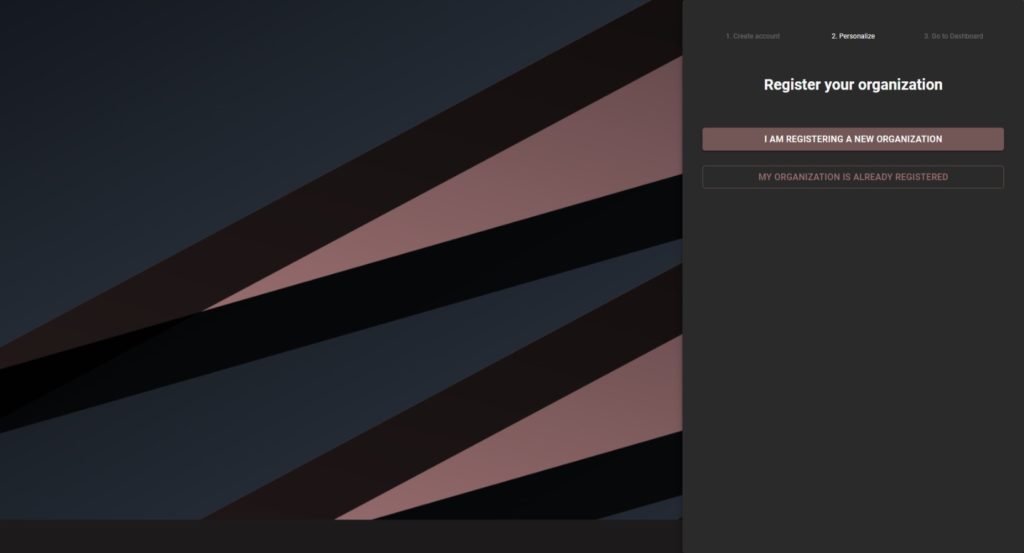
Step 6 – Complete your organization details #
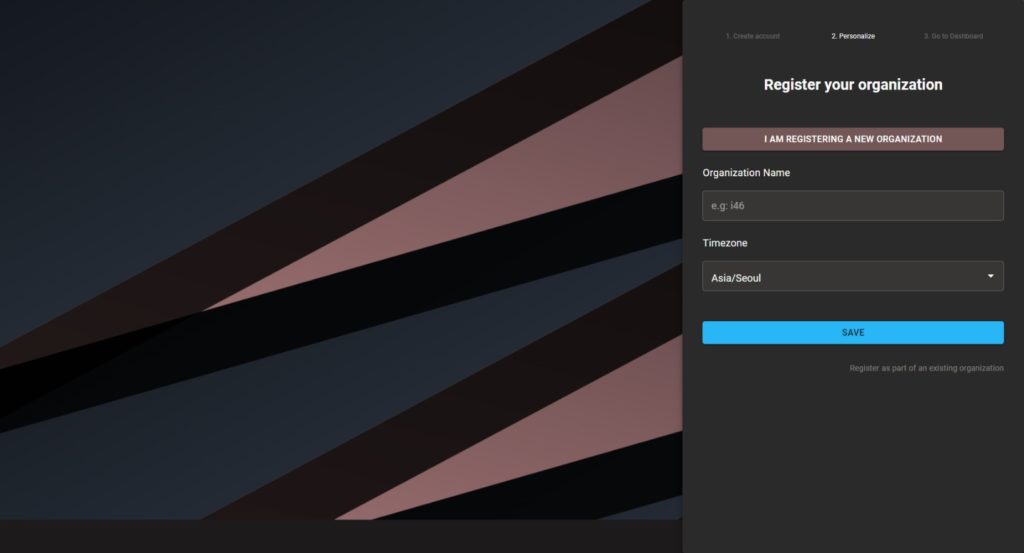
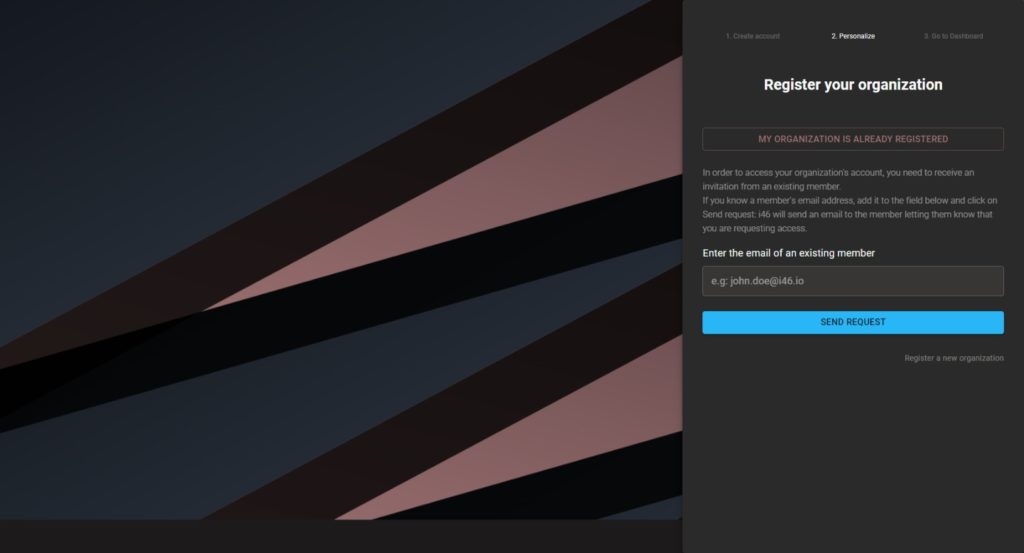
Step 7 – Access the dashboard #
Congratulations! You are now able to access your personalized dashboard (once your request has been accepted if you are joining an pre-existent organization).