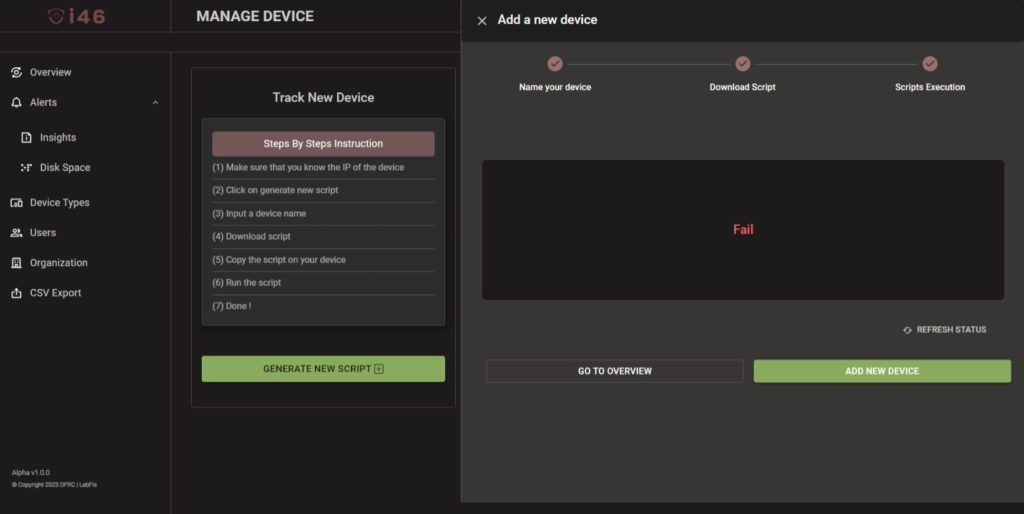Once you have created your account, you need to add the devices you want to monitor. It couldn’t be easier, just follow our 6-step guide.
Before starting, please make sure to know the:
- Device’s IP
- Device’s chosen name
- Device’s type
Once you have collected all of those informations, you can get started.
Step 1 – On the Overview tab, select ‘Add New Device’ #
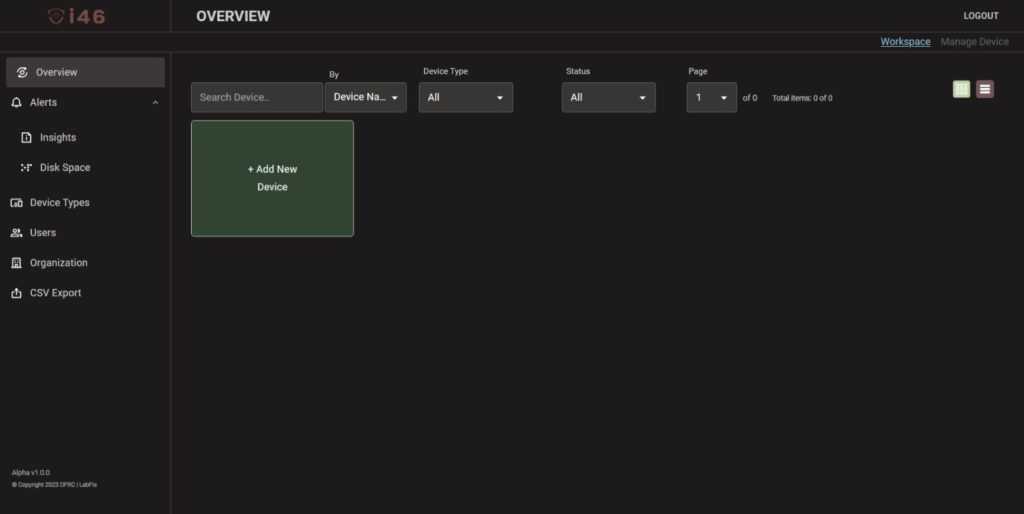
Step 2 – Read carefully the Installation Instruction and click on ‘Generate a new script’ #
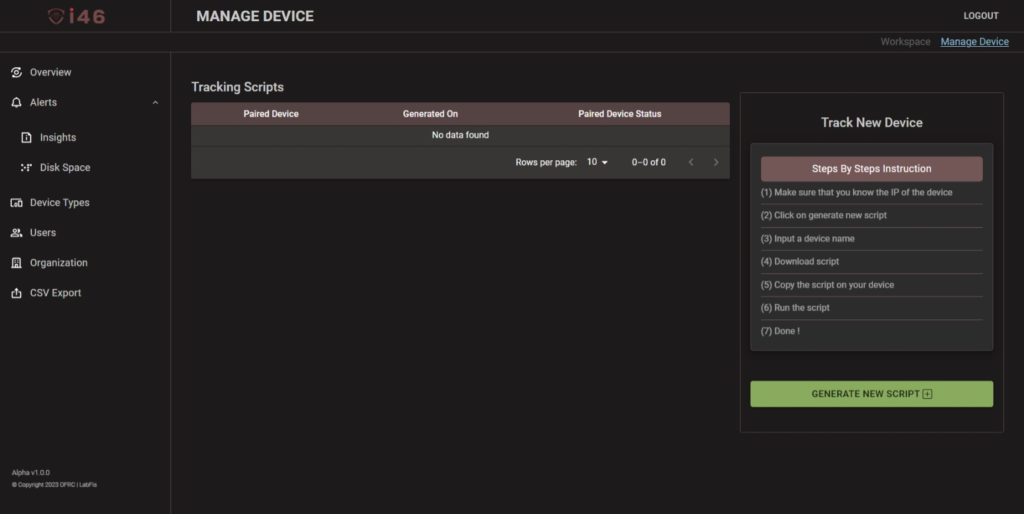
Step 3 – Complete your device information #
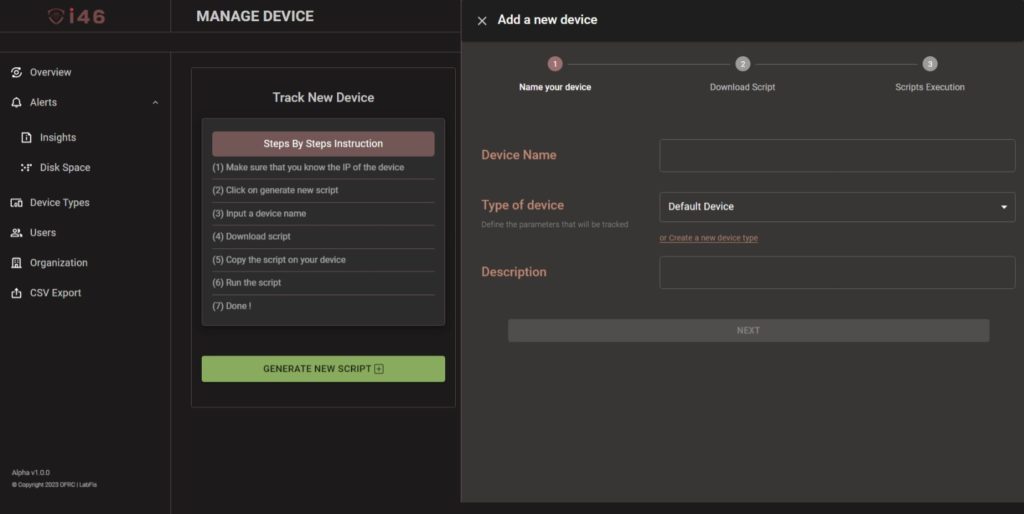
Step 4 – Download the script #
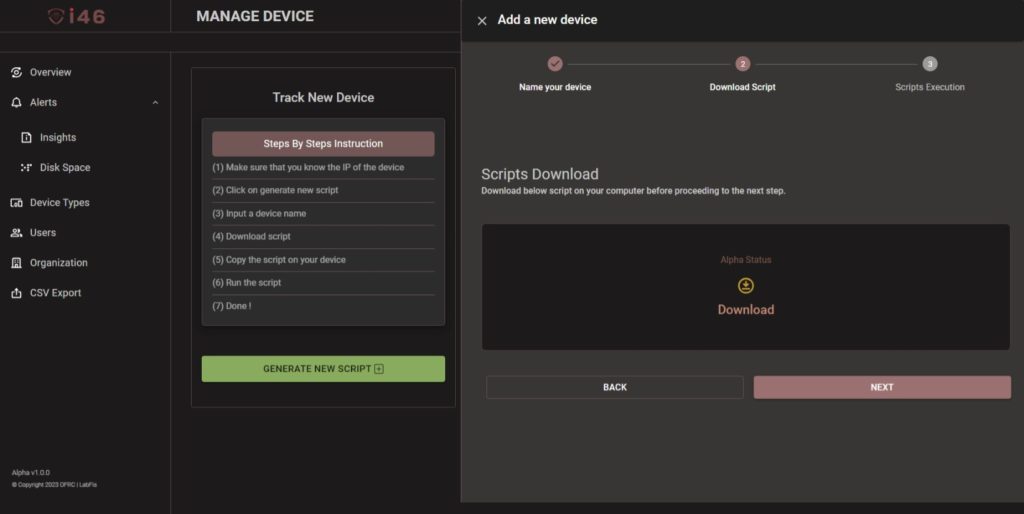
Step 5 – Execute the script and verify the status #
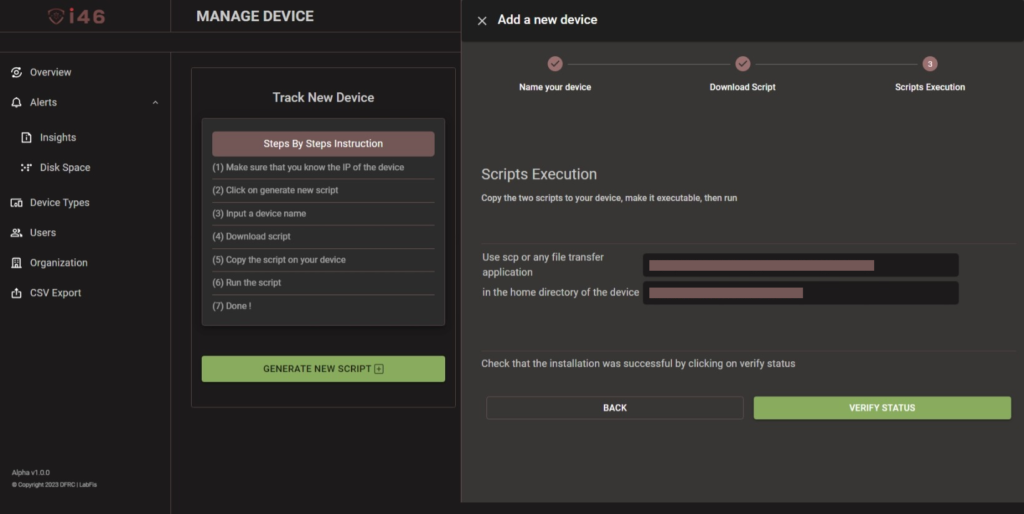
Step 6 – A success or failure of the operation will appear automatically #